Beta
This is a trial service — your feedback will help us to improve it.
Help Topics FAQ
-
-
-
Contact Us
How to delete cookies in Internet Explorer
Internet Explorer 11.0
Open Internet Explorer if it is not already open.
Click on Tools.
Click Internet options.
A new screen will appear.
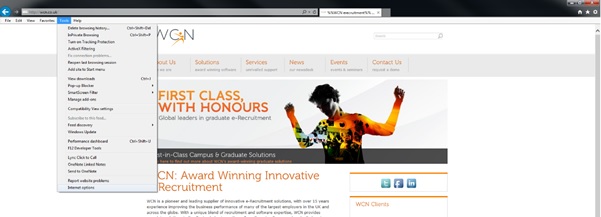
Select the General Tab.

Click on the Delete button under the Browsing History section.
Only check Cookies and website data.

Press Delete.




